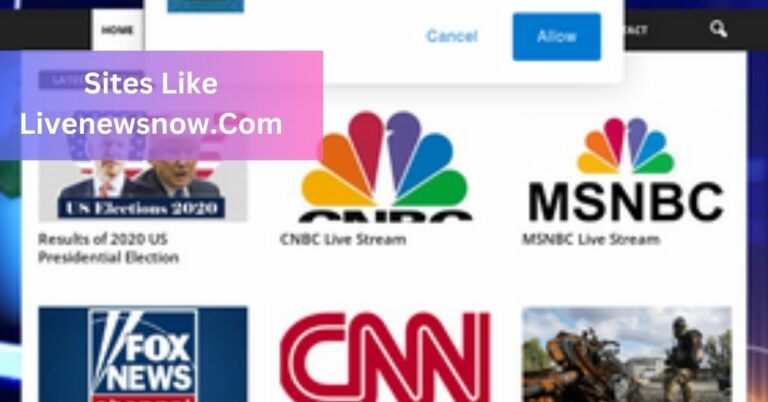Wuvisaaft – A Complete Guide!
As I navigated Western Union’s Visa Account Funding Transactions and resolved the confusion. Stay informed and protect your finances by understanding this common yet perplexing charge.
A “WUVISAAFT” charge on your bank statement indicates a money transfer made through Western Union using a Visa card. This transaction, known as an Account Funding Transaction (AFT). Stay vigilant and review such charges to ensure they’re legitimate.
Now, Let us know the details of WUVISAAFT charges, how they appear on your bank statement, and what steps to take if you encounter an unfamiliar transaction. Don’t miss out on essential tips to protect your finances!
What Does a WUVISAAFT Charge Mean?
A WUVISAAFT charge on your bank statement might seem unfamiliar at first glance, but it’s a relatively straightforward transaction once you break it down. “WUVISAAFT” stands for Western Union Visa Account Funding Transaction. It is a type of charge that occurs when you use your Visa credit or debit card to transfer money through Western Union.
Components of WUVISAAFT:
- WU: Stands for Western Union, a global financial services provider known for money transfers.
- VISA: Indicates that a Visa card was used to fund the transaction.
- AFT: Account Funding Transaction, which refers to moving money from your card account to another account or recipient.
Common Reasons for WUVISAAFT Charges:
- Money Transfers: If you’ve sent money domestically or internationally using Western Union with a Visa card, you’ll likely see this charge on your statement.
- Bill Payments: Paying bills through Western Union’s services with your Visa card can also result in a WUVISAAFT charge.
- Settling Debts: Sending money to friends or family, or making other types of payments through Western Union, often triggers this charge.
How Can I Identify a WUVISAAFT Charge on My Bank Statement?
Identifying a WUVISAAFT charge on your bank statement is fairly straightforward once you understand what to look for. This charge typically appears as a transaction involving Western Union, your Visa card, and a specific amount of money transferred.
The charge may be listed alongside a date and possibly a description such as “WUVISAAFT” or “Western Union.” If the amount deducted seems familiar or matches a recent money transfer, bill payment, or another transaction you’ve made using Western Union, the charge is likely legitimate.
If you’re unsure about the charge, it’s important to review your recent financial activity. Check for any payments or transfers made using your Visa card, particularly through Western Union. The charge might also include additional details like a phone number or location, such as “800-325-6000” or “CO,” indicating Western Union’s headquarters in Colorado.
Why Did I Receive a WUVISAAFT Charge?
You received a WUVISAAFT charge because you used your Visa card to make a transaction through Western Union. This could involve sending money, paying a bill, or transferring funds to another account. If you don’t remember initiating the transaction, it’s worth reviewing your recent activities.
A WUVISAAFT charge typically appears on your bank statement when you’ve used Western Union’s services to transfer funds using a Visa credit or debit card. This charge indicates an “Account Funding Transaction” (AFT), meaning you transferred money from your account to someone else’s.
Common scenarios for receiving this charge include paying bills, settling debts, or sending money to family or friends, particularly if you’re using Western Union’s international or domestic money transfer services.
How Do I Dispute A Wuvisaaft Charge?
- Review Your Transactions: Confirm whether you recognize the charge and check your recent transactions for any related activities.
- Contact Western Union: Reach out to Western Union’s customer service for details about the transaction and to verify its legitimacy.
- Inform Your Bank: If the charge still seems unfamiliar, notify your bank or credit card issuer to initiate a dispute and protect your account from potential fraud.
Can I Prevent Unrecognized Wuvisaaft Charges?
Yes, you can take steps to prevent unrecognized WUVISAAFT charges:
- Monitor Your Accounts Regularly: Frequently check your bank and credit card statements for any unusual transactions.
- Use Alerts: Set up transaction alerts with your bank or card issuer to receive notifications of charges as they occur.
- Secure Your Card Information: Avoid sharing your Visa card details online or with unknown parties, and use secure payment methods.
- Review Statements: Be cautious about recurring or automatic payments and regularly review your subscriptions and transactions.
What Should I Do If I Don’t Remember Making A Wuvisaaft Transaction?
If you don’t remember making a WUVISAAFT transaction:
- Review Recent Transactions: Double-check your recent financial activities to see if you might have forgotten about the transaction or if it could be a recurring payment.
- Contact Western Union: Reach out to Western Union’s customer service to get details about the charge and verify its legitimacy.
- Notify Your Bank or Card Issuer: Report the unrecognized charge to your bank or credit card issuer to initiate a dispute and investigate potential fraud.
- Monitor Your Accounts: Keep an eye on your accounts for any further suspicious activity and update your security measures if necessary.
Are WUVISAAFT Charges Common?
WUVISAAFT charges are relatively common, especially for individuals who frequently use Western Union’s money transfer services. Many people rely on Western Union to send funds both domestically and internationally, often using their Visa credit or debit cards.
As a result, these charges can appear regularly on bank statements, particularly for those who frequently pay bills, settle debts, or support family members overseas.
However, if you don’t often use Western Union, seeing a WUVISAAFT charge might raise concerns. While these charges are legitimate for most users, they can sometimes be linked to unauthorized transactions, which is why it’s important to review your statement carefully and take action if you notice any unfamiliar charges.
How Can I Contact Western Union About A Wuvisaaft Charge?
To contact Western Union about a WUVISAAFT charge:
- Call Customer Service: Use the customer service phone number found on the transaction details or on the Western Union website. This number is often included in the charge description (e.g., 800-325-6000).
- Visit Their Website: Go to the Western Union website and use their online contact form or live chat feature to get in touch with customer support.
- Email or Mail: Send an email or letter to Western Union’s customer service department. Contact details are available on their website.
- Visit a Local Agent: If you prefer, you can visit a local Western Union agent location for assistance.
What Information Do I Need To Provide To Dispute A Wuvisaaft Charge?
To dispute a WUVISAAFT charge, provide the following information:
- Transaction Details: Date, amount, and description of the charge as it appears on your statement.
- Account Information: Your Visa card number and bank account details associated with the charge.
- Supporting Documentation: Any relevant documents, such as receipts or transaction confirmations, that can support your claim.
- Personal Identification: Proof of identity, such as a government-issued ID, to verify your account ownership.
- Description of the Dispute: A clear explanation of why you believe the charge is incorrect or unauthorized.
How Long Does It Take To Resolve A Disputed Wuvisaaft Charge?
The resolution time for a disputed WUVISAAFT charge can vary but typically takes 1 to 2 billing cycles. This process includes:
- Investigation Period: Your bank or credit card issuer will investigate the dispute, which may involve contacting Western Union and reviewing transaction details.
- Resolution: You may receive a provisional credit while the dispute is under investigation. Final resolution could take additional time depending on the complexity of the case.
Keep track of your dispute status and follow up with your bank or card issuer if necessary to expedite the process.
How to Identify a WUVISAAFT Charge on Your Bank Statement?
- Appearance: Look for “WUVISAAFT” with transaction details such as amount and date.
- Additional Details: May include a customer service number or location.
Reasons for Receiving a WUVISAAFT Charge
- Purpose: Indicates a transaction through Western Union using your Visa card for sending money, paying bills, or settling debts.
Steps to Dispute a WUVISAAFT Charge
- Review Transactions: Check your records to confirm if the charge was authorized.
- Contact Western Union: Reach out to customer service for details on the charge.
- Notify Your Bank: Inform your card issuer to start a dispute and protect your account.
Preventing Unrecognized WUVISAAFT Charges
- Monitor Regularly: Check your bank statements frequently for unusual transactions.
- Set Up Alerts: Use transaction alerts through your bank or card issuer.
- Secure Card Information: Keep your Visa card details safe and private.
What to Do If You Don’t Remember a WUVISAAFT Transaction
- Double-Check: Review recent transactions for forgotten payments.
- Contact Western Union: Get transaction details from their customer service.
- Inform Your Bank: Report the charge to your card issuer.
Frequency of WUVISAAFT Charges
- Commonality: Not extremely common but typical for transactions with Western Union and Visa cards.
- Usage: Appears for money transfers, bill payments, or debt settlements through Western Union.
How to Contact Western Union About a WUVISAAFT Charge?
- Phone: Call the customer service number listed on the charge of the Western Union website.
- Website: Use the online contact form or live chat for assistance.
- In-Person: Visit a local Western Union agent location.
Information Needed to Dispute a WUVISAAFT Charge
- Transaction Details: Date, amount, and description of the charge.
- Account Information: Visa card number and bank details.
- Documentation: Receipts or confirmations of the transaction.
- Identification: Proof of identity.
Resolution Time for a Disputed WUVISAAFT Charge
- Typical Duration: 1 to 2 billing cycles.
- Investigation: Includes reviewing the transaction and possibly contacting Western Union.
- Follow-Up: Keep track of the dispute status with your bank or card issuer.
FAQs:
1. What Does A Wuvisaaft Charge Indicate?
A WUVISAAFT charge signifies a transaction through Western Union using your Visa card for transferring funds. It stands for Western Union Visa Account Funding Transaction.
2. How Can I Spot A Wuvisaaft Charge On My Statement?
Look for the term “WUVISAAFT” on your bank statement along with the transaction amount and date. It may also include additional details like a customer service number.
3. Why Did I Receive A Wuvisaaft Charge?
You received a WUVISAAFT charge because you used your Visa card to make a transaction via Western Union, such as sending money or paying a bill.
4. How Do I Dispute A Wuvisaaft Charge?
To dispute a WUVISAAFT charge, review your transaction history, contact Western Union for details, and notify your bank to start the dispute process.
5. Can I Prevent Unrecognized Wuvisaaft Charges?
Prevent unrecognized charges by monitoring your statements regularly, setting up transaction alerts, and keeping your Visa card details secure.
6. What Should I Do If I Don’t Remember The Transaction?
If you don’t remember the transaction, review recent transactions, contact Western Union for details, and inform your bank to investigate the charge.
Conclusion:
Understanding and managing WUVISAAFT charges is essential for maintaining financial security. These charges, which reflect transactions made through Western Union using a Visa card, can sometimes be confusing.
If you come across an unfamiliar WUVISAAFT charge on your statement, promptly review your transaction history and reach out to Western Union or your bank for clarification..
Rewad more: