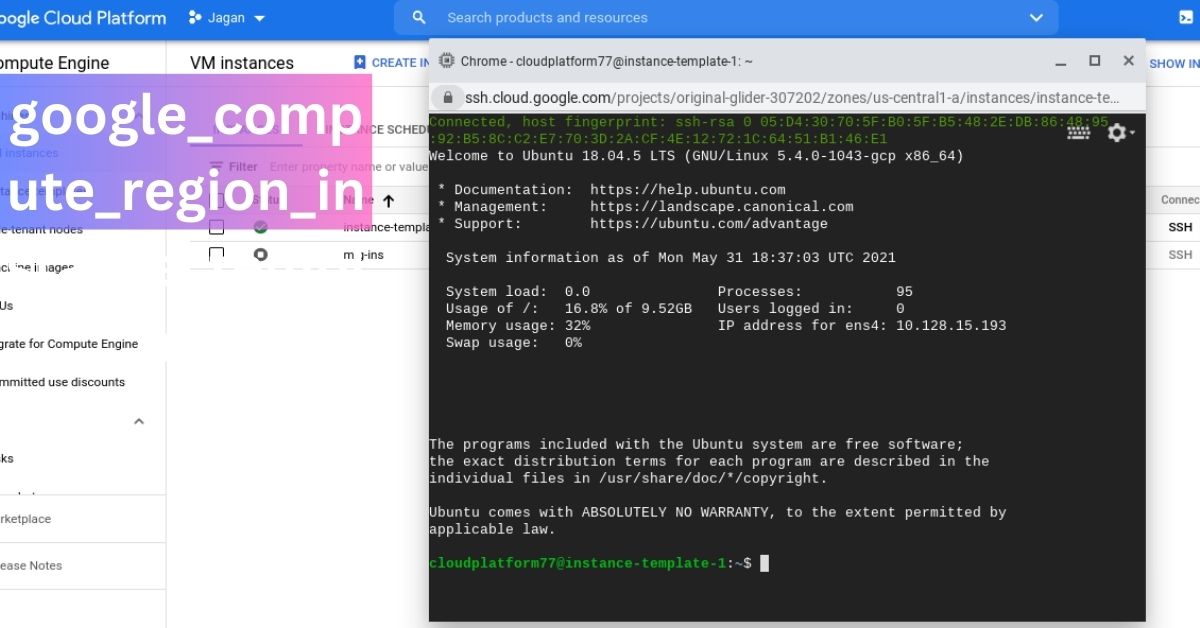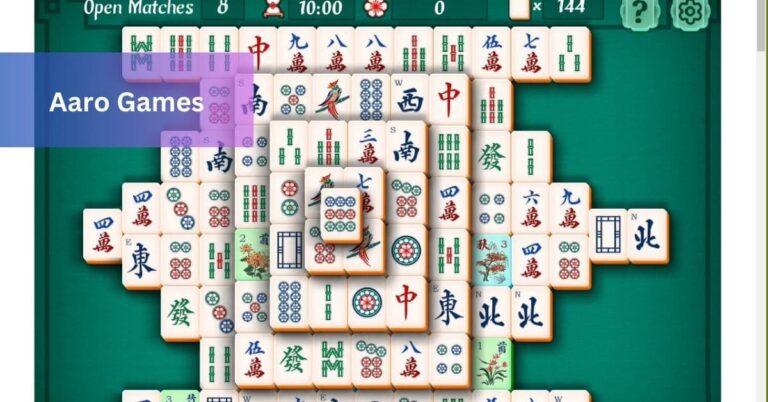Google_compute_region_instance_template – Take Control of Your Cloud Environment!
Introduction
In today’s cloud-driven world, managing virtual machines (VMs) efficiently is crucial for businesses looking to optimize their operations. Google Cloud Platform (GCP) offers a suite of tools and services designed to simplify this task. Among these,
the google_compute_region_instance_template stands out as a powerful resource for automating VM creation across multiple regions. This article delves into the features, benefits, and practical applications of the google_compute_region_instance_template, providing insights that can help you leverage this tool effectively.
What is a Google Compute Region Instance Template?
The google_compute_region_instance_template is a predefined configuration for creating VM instances within Google Cloud. Unlike traditional instance templates, which are limited to a single zone, region instance templates enable users to create VMs that can span across multiple regions. This capability allows for greater flexibility and availability, essential for applications that require redundancy and low latency across geographical locations.
Key Features of Google Compute Region Instance Template:
1. Multi-Region Deployment
One of the standout features of the google_compute_region_instance_template is its ability to facilitate the deployment of VM instances across various regions. This feature is particularly beneficial for businesses with a global presence or those looking to enhance their disaster recovery strategies.
2. Standardized Configuration
With region instance templates, users can define a consistent VM configuration that includes specifications like machine type, operating system, disk size, and network settings. This standardization not only simplifies the deployment process but also ensures that all instances meet the same performance and security criteria.
3. Integration with Other GCP Services
The google_compute_region_instance_template integrates seamlessly with other GCP services, such as Google Kubernetes Engine and Cloud Load Balancing. This integration allows users to build comprehensive cloud solutions that leverage the full power of GCP’s ecosystem.
4. Auto-Scaling Capabilities
By utilizing the google_compute_region_instance_template, businesses can implement auto-scaling strategies. This means that the system can automatically adjust the number of VM instances based on real-time demand, ensuring optimal performance and cost-efficiency.
Benefits of Using Google Compute Region Instance Template:
1. Increased Efficiency
By automating the VM creation process, organizations can significantly reduce the time and effort spent on infrastructure management. This efficiency allows teams to focus more on core business activities rather than on repetitive tasks.
2. Enhanced Reliability
Deploying instances across multiple regions helps ensure that applications remain operational even in the event of a regional failure. This redundancy is critical for businesses that require high availability and minimal downtime.
3. Cost-Effective Resource Management
With region instance templates, organizations can better manage their cloud resources, minimizing unnecessary expenses. By setting up standardized configurations and auto-scaling, businesses can optimize their cloud spending while ensuring they have the resources they need.
4. Simplified Maintenance and Updates
Updating or maintaining multiple VMs can be a daunting task. However, with region instance templates, organizations can apply changes to the template itself, which can then propagate to all instances created from it. This feature simplifies the process of keeping systems up to date and secure.
How to Use Google Compute Region Instance Template:
Step 1: Creating a Region Instance Template
To create a google_compute_region_instance_template, you need to define the template configuration, which includes:
- Machine type: Choose a machine type that fits your application needs.
- Disk configuration: Specify the type and size of the boot disk.
- Network settings: Configure how the VM will connect to the network.
- Labels and metadata: Add labels for organization and metadata for VM identification.
Step 2: Deploying Instances from the Template
Once the template is created, you can easily deploy instances across various regions. You can specify the region and zone during the instance creation process, ensuring that your VMs are distributed according to your strategic needs.
Step 3: Managing and Updating Templates
Regularly review and update your instance templates to ensure they meet current application requirements. Any updates made to the template will apply to newly created instances, keeping your deployments aligned with evolving standards and practices.
Step 4: Implementing Auto-Scaling
To take full advantage of the google_compute_region_instance_template, consider implementing auto-scaling. By defining scaling policies based on usage metrics, GCP can automatically adjust the number of instances to match demand, ensuring efficient resource utilization.
Best Practices for Using Google Compute Region Instance Template:
1. Define Clear Naming Conventions
When creating multiple templates, use a clear naming convention that reflects the template’s purpose and configuration. This practice simplifies management and makes it easier for team members to identify and utilize the correct templates.
2. Monitor Resource Usage
Regularly monitor your VM instances to analyze resource usage. This data can help inform decisions about scaling, resource allocation, and overall cost management.
3. Stay Informed on GCP Updates
GCP regularly introduces new features and updates. Stay informed about these changes, as they can provide additional capabilities or improvements that could benefit your infrastructure management strategy.
4. Test Changes in a Development Environment
Before applying significant changes to your region instance templates or the instances they create, test those changes in a development environment. This practice helps ensure that any modifications will work as intended without disrupting production services.
Conclusion:
The google_compute_region_instance_template is an invaluable tool for businesses looking to optimize their virtual machine management on Google Cloud Platform. By leveraging its multi-region capabilities, standardized configurations, and integration with other GCP services, organizations can enhance their infrastructure’s efficiency, reliability, and cost-effectiveness. As cloud computing continues to evolve, understanding and utilizing such tools will be essential for maintaining a competitive edge.
FAQs:
1. What is the main purpose of a google_compute_region_instance_template?
The primary purpose of a google_compute_region_instance_template is to provide a standardized configuration for creating virtual machine instances across multiple regions in Google Cloud Platform. It simplifies the VM deployment process and enhances flexibility and availability.
2. How does a region instance template differ from a standard instance template?
A region instance template allows for the deployment of VMs across various regions, while a standard instance template is limited to a single zone. This multi-region capability offers greater redundancy and availability for applications.
3. Can I customize the settings of my VM instances created from a region instance template?
Yes, while the template provides a standardized configuration, you can customize certain settings during the instance creation process, such as adding additional disks or modifying network settings.
4. Is it possible to update a region instance template after it has been created?
Yes, you can update a region instance template to reflect changes in configurations. However, these updates will only apply to new instances created after the update; existing instances will retain their original settings.
5. How does auto-scaling work with google_compute_region_instance_template?
Auto-scaling automatically adjusts the number of VM instances based on real-time demand. By defining scaling policies in conjunction with region instance templates, you can ensure that your applications have the resources they need without manual intervention.
6. What are the cost benefits of using a region instance template?
Using region instance templates can help optimize cloud spending by enabling standardized configurations and auto-scaling. This approach reduces the likelihood of over-provisioning resources and ensures efficient utilization of cloud services.
7. Can I use google_compute_region_instance_template with other Google Cloud services?
Yes, the google_compute_region_instance_template integrates seamlessly with various GCP services, such as Google Kubernetes Engine and Cloud Load Balancing, allowing for the creation of comprehensive cloud solutions.
8. What is the process for creating a region instance template?
To create a region instance template, you define its configuration, including machine type, disk size, network settings, and metadata. Once created, it can be used to deploy VM instances across multiple regions.
9. Are there any limitations to using google_compute_region_instance_template?
While the google_compute_region_instance_template offers many benefits, users should be aware of potential limitations related to specific configurations or integrations. It’s essential to review GCP documentation for the latest guidelines and best practices.
10. How can I monitor the performance of my VM instances created from region instance templates?
You can monitor the performance of your VM instances using GCP’s monitoring tools, which provide insights into resource usage, performance metrics, and overall system health. Regular monitoring helps inform decisions about scaling and resource allocation.