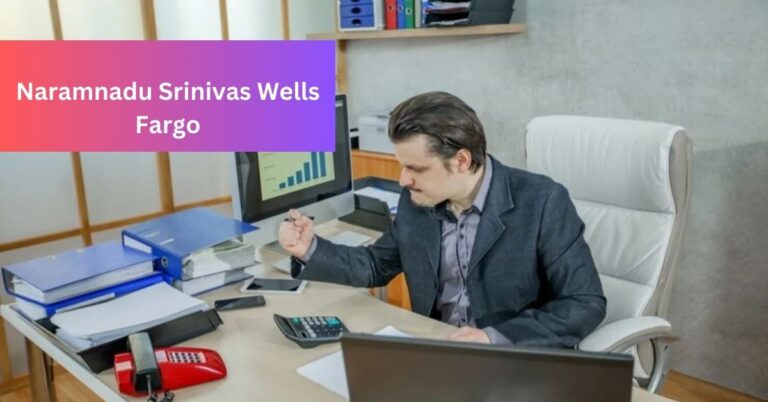Photobashing – Level Up Your Art!
Photobashing is a digital art technique where artists blend together different photographs to create a unified composite image.
Photobashing is a digital art technique where artists merge and manipulate photographs to create intricate composite images, enabling the construction of detailed and unified visuals.
Discover the magic of combining photos to craft stunning artworks!
Understanding Photobashing – Know About Digital Art!
Photobashing is a widely used technique in digital art where artists combine and manipulate multiple photographs to construct cohesive and detailed composite images.
This method enables artists to create intricate scenes and visuals by seamlessly blending photographic elements.
It involves selecting and arranging photographs on a digital canvas and using various editing tools to blend them seamlessly.
Artists may also incorporate hand-drawn elements or digital painting techniques to enhance the composition further.
It offers artists a versatile and efficient way to create complex artwork with realistic details. It is commonly used in concept art, illustration, matte painting, and other digital art forms. By leveraging the diversity of photographs available, artists can quickly develop ideas and bring their creative visions to life in stunning detail.
How To Use Photobashing – A Beginners Guide!

Photobashing is a versatile technique that artists can employ to create captivating digital artworks. Here’s an in-depth exploration of how to effectively utilize photobashing in your creative process:
1. Gathering Resources and Preparation:
Start by collecting photographs from various sources such as stock image websites, personal photographs, or your photography. Ensure these images align with your artistic vision and provide a solid foundation for your composition.
2. Selecting a Base Image:
Choose a primary image for your composition’s focal point or backdrop. This base image will form the canvas onto which you’ll blend additional elements and textures.
3. Arranging and Blending Photographs:
Import the selected photographs into your preferred digital art software, such as Adobe Photoshop. Arrange them on different layers and experiment with blending modes and techniques to integrate them into the base image seamlessly.
Pay close attention to composition, perspective, and lighting to achieve a cohesive result.
4. Adding Details and Texture:
Enhance the realism and depth of your artwork by incorporating additional details and textures. This can involve painting over certain areas, applying digital brushes, or integrating hand-drawn elements to enrich the visual narrative of your composition.
Features Of Photobashing – Amplify Your Digital Artwork!
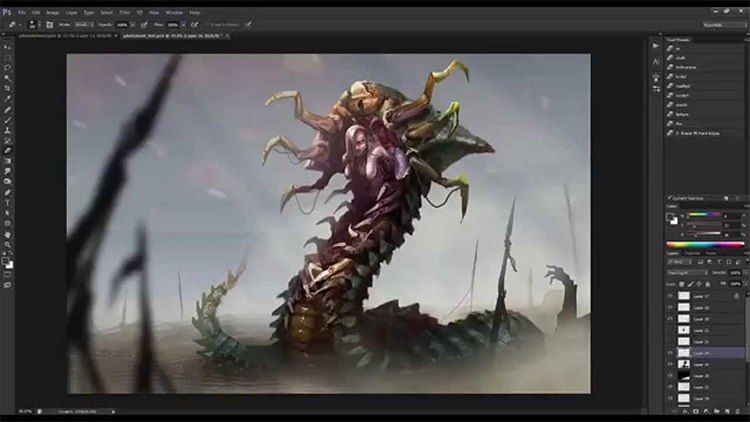
Photobashing offers a plethora of features and advantages for artists seeking to create visually stunning and detailed digital artworks:
1. Versatility:
Photobashing allows artists to combine various photographic elements, ranging from textures and objects to landscapes and characters. This versatility enables artists to create diverse compositions with intricate details and realism.
2. Efficiency:
By leveraging pre-existing photographs as building blocks for their compositions, artists can significantly reduce the time and effort required to create complex scenes. Photobashing streamlines the creative process, making it ideal for projects with tight deadlines or when artists must iterate quickly on multiple concepts.
3. Realism:
Using photographs as the foundation of a composition lends a high level of realism to photo-based artworks.
Artists can seamlessly blend photographic elements to create cohesive, convincing scenes that mimic real-world environments and objects.
4. Creativity:
Photobashing encourages experimentation and creativity by providing artists with a diverse array of visual elements to work with.
Artists can mix and match photographs innovatively to create unique and imaginative compositions that push the boundaries of traditional art forms.
Tips For Photobashing Success – Improve Your Digital Art!

Photobashing can be a powerful tool in the digital artist’s arsenal. Here are some tips to help you achieve success with photobashing:
- Plan Your Composition:
Before you start photobashing, take some time to plan out your composition. Sketch out your ideas and think about how different photographic elements will come together to create the final image.
- Use High-Quality Photos:
The quality of your source photographs will greatly impact the quality of your final artwork. Look for high-resolution images with good lighting and clarity to ensure a seamless blend.
- Experiment with Blending Modes:
Photoshop offers a variety of blending modes that can help you seamlessly blend your photographic elements. Experiment with different blending modes to find the best ones for your composition.
- Add Your Touches:
While photobashing relies heavily on photographs, don’t be afraid to add your touches to the composition. Use digital brushes, painting techniques, or hand-drawn elements to add unique details and make the artwork your own.
- Pay Attention to Lighting and Perspective:
Lighting and perspective are crucial aspects of photobashing. To create a cohesive look, ensure that each photographic element’s lighting and perspective match the overall composition.
- Refine and Polish:
Once the photobashing is complete, take the time to refine and polish your artwork. Pay attention to lighting, shadows, and color balance to ensure a professional-looking result.
- Practice, Practice, Practice:
Like any skill, photobashing takes practice to master. Experiment with different techniques and compositions to improve your skills and develop your unique style.
Examples Of Photobashing In Art – Check Out Amazing Artwork!
Photobashing is widely used in various fields of art, including concept art, illustration, and matte painting. Here are a few examples of photobashed artwork:
1. Concept Art:
Concept artists often use photobashing to explore different ideas and concepts quickly. Combining photographs of different elements can create detailed and immersive environments for films, video games, and other media.
2. Illustration:
Illustrators use photobashing to create realistic and dynamic illustrations for books, magazines, and advertising. By blending photographs with digital painting techniques, they can create stunning visuals that capture the viewer’s imagination.
3. Matte Painting:
Matte painters use photobashing to create expansive and realistic environments for films and television shows. By combining photographs of real-world landscapes with digital painting techniques, they can create seamless and immersive backgrounds that enhance the visual storytelling.
FAQS:
1. How does photobashing differ from traditional painting?
Unlike traditional painting, which involves creating every element from scratch, photobashing uses pre-existing photographs to build compositions, allowing for faster creation of complex scenes.
2. What software is commonly used for photobashing?
Adobe Photoshop is one of the most popular software choices for photobashing due to its extensive range of tools and features tailored for digital art.
3. Can photobashing be used for professional projects?
Photobashing is widely used in professional industries such as game development, film production, and advertising because it efficiently creates realistic and detailed artwork.
4. Are there any legal considerations when using photographs for photobashing?
Respect copyright laws when using photographs for photobashing. Artists should use royalty-free stock images, obtain proper licenses for commercial use, or use their photographs to avoid copyright infringement.
Conclusion:
Photobashing is a versatile digital art technique where artists merge and manipulate photographs to create intricate composite images, offering boundless opportunities for creativity and realism in their creations.
Read: